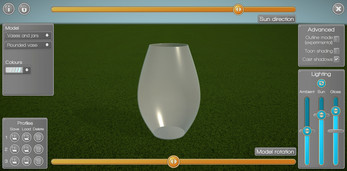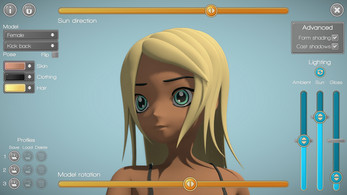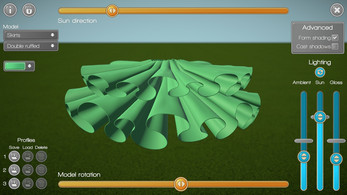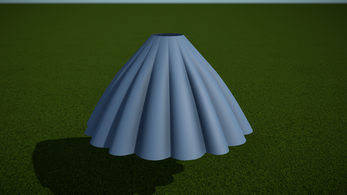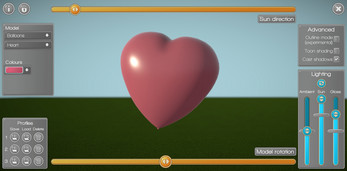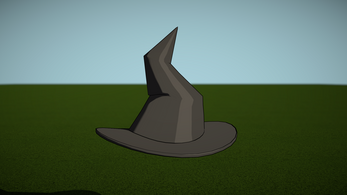LiSSA
A downloadable tool for Windows and macOS
LiSSA stands for Light Source and Shading Aid.
This is a tool to help visualise light source and shading for anyone who colours images using blended shading techniques with pens or pencils, such as for hand made greetings cards.
Pick a character, use the sliders to change the lighting in the scene, and select a pose that most closely matches the image you're colouring. Then observe where the shadows fall and how the lighting varies over different parts of the model to help you decide how best to shade your image. Experiment with different lighting conditions and even turn off cast shadows using the provided controls to help give you a really good understanding of how light and shade behave.
Or how about trying out the cartoon style shading option, or using the outline mode to create a printout for practising on.
As well as the female and male characters you can also select from a variety of objects or folded material and adjust the lighting conditions to aid your colouring.
LiSSA was developed by husband and wife team Tim and Kat Waskett. Kat is an experienced creator of handcrafted cards, working under the name Paper Firefly. Tim has been making video games as a hobby for many years. One day they were discussing the shading techniques Kat and her friends employ for colouring the images they use in card making. She described how they decide where shadows should be on an image to ensure realistic shading, by visualising where the light would be coming from. Tim realised that perhaps he could help, and LiSSA is the result of that conversation. We hope you find it useful.
Current model list:
- People
- Female
- Male
- Animals
- Unicorn
- Vases and jars
- Curvy vase
- High neck vase
- Tall bud vase
- Short bud vase
- Tapered vase
- Rounded vase
- Flared vase
- Crockery
- Teapot
- Cup and saucer
- Tapered mug
- Small bow;
- Pasta bowl
- Skirts
- Pleated 1
- Pleated 2
- Short folded
- Single ruffled
- Double ruffled
- Long folded
- Party objects
- Cupcake
- Present
- Balloons
- Classic
- Sausage
- Heart
- Halloween
- Pumpkin
- Witch's hat
- Bent witch's hat 1
- Bent witch's hat 2
Contact us on Twitter @StoneBakedGames, or visit the LiSSA Facebook page and leave a comment.
Head to the LiSSA YouTube channel to see video tutorials to help get you started, and to get the most out of using LiSSA.
| Status | Released |
| Category | Tool |
| Platforms | Windows, macOS |
| Release date | Jun 09, 2018 |
| Rating | Rated 5.0 out of 5 stars (1 total ratings) |
| Author | Stone Baked Games |
| Made with | Unity |
| Average session | A few minutes |
| Languages | English |
| Inputs | Mouse |
Install instructions
Extract the .zip file to a folder of your choice (e.g. desktop), and then launch the app by running either the .exe file (Windows) or .app file (Mac).
You may find that some anti-virus software quarantines unknown executables (.exe files), If this happens for LiSSA then you should be able to override the block and run it anyway.
To run the app full-screen uncheck "Windowed" mode when the resolution choice box appears. Select the highest resolution your screen will support for the crispest image.
If you want the app to run in a separate window check the "Windowed" option. You can then resize the window as you see fit by clicking on the edges, top, or bottom of the window and dragging them to whatever size you prefer.
Development log
- LiSSA update 3 - 2018-09-30Sep 30, 2018
- LiSSA update 2 - 2018-07-25Jul 25, 2018
- LiSSA update 1 - 2018-06-29Jun 29, 2018